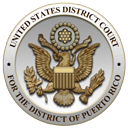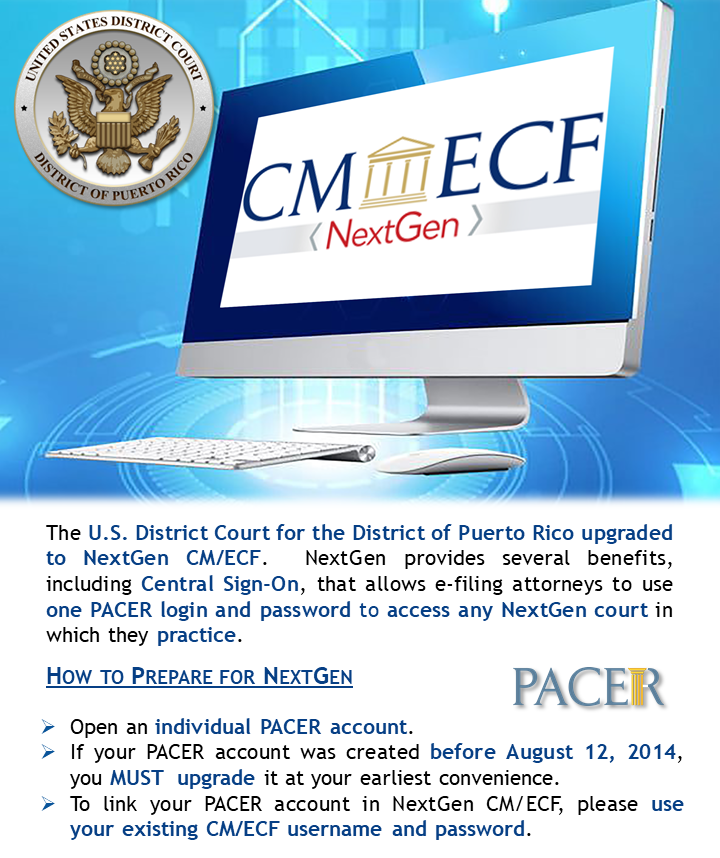|
The United States District Court for the District of Puerto Rico upgraded its Case Management/Electronic Case Filing System (CM/ECF) to the Next Generation of CM/ECF (NextGen). This upgrade provides users with several new benefits. One of these benefits is Central Sign-On, a login process which allows e-filing attorneys to use one PACER login and password to access any NextGen court (district, appellate and bankruptcy) in which they practice. To login to NextGen CM/ECF, attorneys must obtain their own individual PACER account and upgrade it.. Please click on the following URL link for a step-by-step procedure on how to request e-Filing access to NextGen CM/ECF:
Note: Not all courts have implemented NextGen CM/ECF. If you file in courts that have not converted to NextGen yet, you must continue to use that court's CM/ECF login and password until they implement NextGen CM/ECF. How to Request a PACER Account Please click on the following URL links for step-by-step procedures on how to request an individual upgraded PACER account:
NextGen Correspondence to Attorneys |
||||||
|
|
|||||||