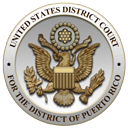| Telephone | E-mail Address | |
| CJA eVoucher Helpdesk | 787.772.3451 | PRDdb_CJA@prd.uscourts.gov |
NEW: Instructions for CJA vendors to register for electronic payment (EFT) with the Vendor Management System (VMS)
| Topic | Instructions | Training Video |
| Introduction to VMS | ||
| Frequently Asked Questions about VMS |
PDF |
|
| Additional Guidance about VMS |
PDF |
|
| Creating a Payment Account Using an SSN | Video | |
| Creating a Payment Account with an EIN | Video | |
| Authorized Agent | Video | |
| Linking Payment Accounts | Video |
Instructions on creating a Login.gov account and linking it with eVoucher login account:
- Video: Signing In to eVoucher: Login.gov and Linking Accounts
-
Create a Login.gov Account (updated)
- Adding an Authentication Method
- Identity Verification
- Linking your eVoucher and Login.gov accounts
- Accessing eVoucher
Login.gov Frequently Asked Questions (FAQ's)
Click on the following URL links to view the eVoucher reference guides and training materials:
-
CJA eVoucher Troubleshooting and Processes Guide
- CJA eVoucher User Guide
- Creating a Single Login Profile (SLP):
- Signing In to your SLP, Recover your Password, and Unlock your Account
- Linking Multiple eVoucher Accounts:
- Modifying your SLP and Security Questions
Discovery Legal Material
Expert Authorizations (AUTH)
- Non-Capital: Adding funds for the first time to an original AUTH
- Capital: Adding funds for the first time to an existing budget AUTH
Transcripts (AUTH-24 & CJA-24)